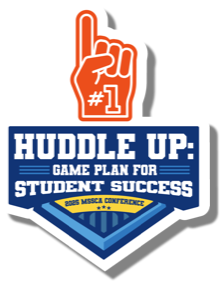Changing the world, one site at a time…

-
Magnolia State School Counselor Association
PO Box 5053 | Brandon MS 39047-5053
conference@magnoliastateschoolcounselor.org | magnoliastateschoolcounselor.org
© 2024 Magnolia State School Counselor Association 0